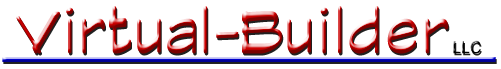Creating efficient, comfortable space that is visually
pleasing and complementary to your site. Using Virtual
Building technology, you will be able to visualize your
project through the entire process.
VIRTUAL BUILDING, a.k.a. Building Information Modeling (BIM)
A Virtual Building is “pre-constructed” using a computer model in preparation for construction in the real world. Virtual Building technology enables you to visualize design ideas from any angle, on your site, inside or out.
Better Design: Design ideas are quickly and easily explored, enhancing the creative process toward a successful design. The design team can see (often instantly) the result of decisions regarding layout and aesthetics. The construction team can see how the project fits together structurally, which helps in establishing budget and schedule. The design process is more efficient, therefore less expensive.
Lower Cost: Because the project is “pre-built” on a computer, the designer identifies more of the structural and visual issues, so engineers, suppliers and contractors have fewer unknowns, which saves money. Suppliers and crews in the field get 3D drawings included in the drawing set. 3D helps them figure things out faster and can prevent costly errors.
Fewer Changes: When all members of the project team are able to visualize your project more clearly, you are less likely to change it during construction. This means faster completion, lower cost and a better overall experience.
THE VIRTUAL BUILDING PROCESS
The Virtual Building model, created at the beginning of the design phase, evolves from concept through completion and beyond. The process follows these general steps:
1) Program Development: The designer consults with the owner to collect design information and to gain an understanding of the site context, basic design intent and architectural program.
2) Concept Modeling: Construction of the basic concept model, including relevant terrain and existing structures.
3) Presentation: Exchange of 3D model information in the form of live walkthrough presentations and/or drawings, digital renderings, animations and sun studies that can be e-mailed or viewed on the internet or DVD. If the project requires public approvals or fundraising, special renderings suitable for posters or brochures can be produced as well as video and even plastic scale models for display.
4) Design Development: The Virtual Building model is developed and refined, testing various design options until the owner is able to say, “That’s it! That’s what we want to build!”.
5) Construction Drawings: Preliminary and final construction drawings may then be produced directly from the Virtual Building model. The drawings may include 3D views for clarification of complex assemblies or areas that are difficult to represent using traditional 2D methods.
6) Construction Phase: During the construction phase, the Virtual Building serves to clarify any complexities that arise as well as providing a tool for interior finish and furnishing decisions. The model is quickly updated to as-built status as change occurs.
7) Life Cycle Building Management: As the building is managed during it’s useful life, the Virtual Model may be used to plan efficient daily operations, maintenance, remodeling and additions.
VIRTUAL BUILDING, a.k.a. Building Information Modeling (BIM)
A Virtual Building is “pre-constructed” using a computer model in preparation for construction in the real world. Virtual Building technology enables you to visualize design ideas from any angle, on your site, inside or out.
Better Design: Design ideas are quickly and easily explored, enhancing the creative process toward a successful design. The design team can see (often instantly) the result of decisions regarding layout and aesthetics. The construction team can see how the project fits together structurally, which helps in establishing budget and schedule. The design process is more efficient, therefore less expensive.
Lower Cost: Because the project is “pre-built” on a computer, the designer identifies more of the structural and visual issues, so engineers, suppliers and contractors have fewer unknowns, which saves money. Suppliers and crews in the field get 3D drawings included in the drawing set. 3D helps them figure things out faster and can prevent costly errors.
Fewer Changes: When all members of the project team are able to visualize your project more clearly, you are less likely to change it during construction. This means faster completion, lower cost and a better overall experience.
THE VIRTUAL BUILDING PROCESS
The Virtual Building model, created at the beginning of the design phase, evolves from concept through completion and beyond. The process follows these general steps:
1) Program Development: The designer consults with the owner to collect design information and to gain an understanding of the site context, basic design intent and architectural program.
2) Concept Modeling: Construction of the basic concept model, including relevant terrain and existing structures.
3) Presentation: Exchange of 3D model information in the form of live walkthrough presentations and/or drawings, digital renderings, animations and sun studies that can be e-mailed or viewed on the internet or DVD. If the project requires public approvals or fundraising, special renderings suitable for posters or brochures can be produced as well as video and even plastic scale models for display.
4) Design Development: The Virtual Building model is developed and refined, testing various design options until the owner is able to say, “That’s it! That’s what we want to build!”.
5) Construction Drawings: Preliminary and final construction drawings may then be produced directly from the Virtual Building model. The drawings may include 3D views for clarification of complex assemblies or areas that are difficult to represent using traditional 2D methods.
6) Construction Phase: During the construction phase, the Virtual Building serves to clarify any complexities that arise as well as providing a tool for interior finish and furnishing decisions. The model is quickly updated to as-built status as change occurs.
7) Life Cycle Building Management: As the building is managed during it’s useful life, the Virtual Model may be used to plan efficient daily operations, maintenance, remodeling and additions.